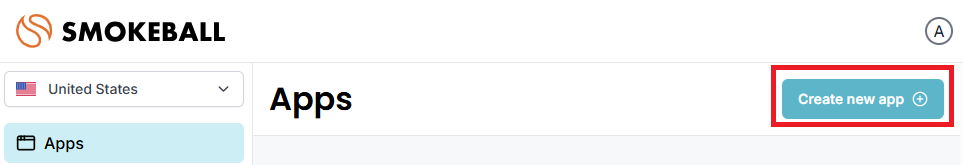
Partners are currently limited to creating a single app. Please contact our Partnerships team if you need to create additional apps or delete your existing app.
App Parameters
When creating an App, you will need to specify several parameters.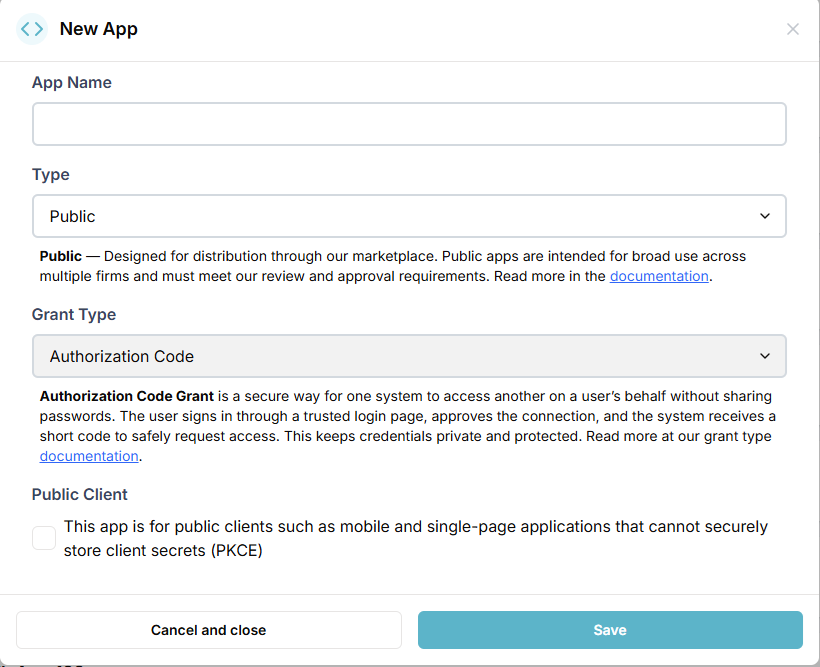
App Name
The App name and description help identify your app within the Developer Console and internal systems. While these are important for development and administration purposes, they are separate from your marketplace listing details which are managed through our Partnerships team. Choose a clear, descriptive name and provide a concise description that accurately represents your app’s functionality.App Type
There are important considerations to make when selecting an App Type. Smokeball supports two options: Public App and Private App.Choosing an App Type
| App Type | Availability | Typical Use Case | Required OAuth Flow(s) |
|---|---|---|---|
| Public App | Partners only | Listed on the Smokeball marketplace and used by multiple firms | Authorization Code Grant |
| Private App | Partners & Firms | Not listed on marketplace for internal use by a single firm | Authorization Code Grant or Client Credentials Grant |
What is a Public App?
Public Apps are designed to be listed and distributed in the Smokeball marketplace. They are intended for broad use across multiple firms and must meet our review and approval requirements.- Public apps must use the Authorization Code Grant flow for authentication.
- This option is available only to Partners.
What is a Private App?
Private Apps are intended for private/internal use within a single firm and are not distributed through the marketplace.- Private apps can be used by firms building their own integrations, or by partners developing an app specifically for a firm’s use.
- Private apps can use either the Authorization Code Grant flow or the Client Credentials Grant for authentication.
- The Client Credentials Grant is recommended for server-to-server apps tied to only one firm (note: this will be available in a future version).
- This option is available to both Partners and Firms.
Public Client
The Public Client option relates to how your application authenticates with Smokeball using OAuth 2.0. OAuth 2.0 is an industry-standard protocol for authorization that enables applications to obtain limited access to user accounts without handling their credentials directly. For applications that run in less secure environments, such as:- Mobile applications
- Single-page applications (SPAs)
- Browser-based applications
- Applications where the source code is publicly accessible
- Environments where secure storage of secrets is challenging
- Situations where the client code could be intercepted or examined
Security
The security of our customers’ data is paramount. Your App must:- Meet industry security standards
- Implement recommended security best practices
- Complete a security risk assessment before launch
User Experience
While we maintain flexibility in design, your App should:- Complement Smokeball’s existing functionality
- Provide clear value to users
- Maintain a consistent and intuitive interface
- Follow platform UI/UX best practices
Next Steps
After creating your app, it’s time to build it!- Use our API to start integrating with your application. See API documentation here.
- If you integrating to Smokeball with our Plugin architecture (coming soon), you can use the Smokeball SDK to integrate. See SDK documentation here.